Troubleshooting Student Log-ins
- Please try the troubleshooting steps below to log-in to the following systems
- Note that some websites and apps require the username (e.g. jeremy.cunningham) and some require the full address (e.g. jeremy.cunningham@warriorlife.net).
- If you need further assistance:
- Check your teacher’s class website (EL) or Learn@VCS (JH/HS)
If using iPad, make sure these settings are in place:
- Block Pop-ups: OFF
- Prevent Cross-Site Tracking: OFF
- Block All Cookies: OFF
- Fraudulent Website Warning: OFF
- Then press “Clear History and Website Data”
VCS.net Student Portal https://www.vcs.net/login | Warriorlife/Google EDU and any Google SSO App or Site https://accounts.google.com/ | Learn@VCS https://learn.vcs.net/ | VCS.net Portal https://www.vcs.net/login |
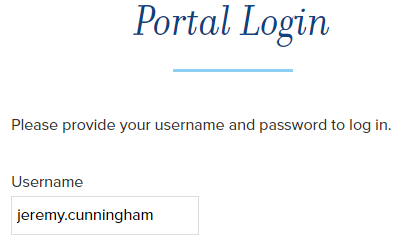
| 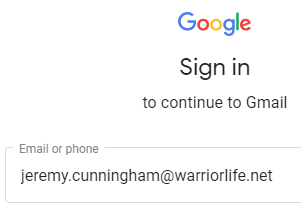
| 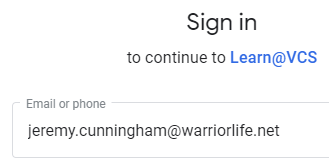
| 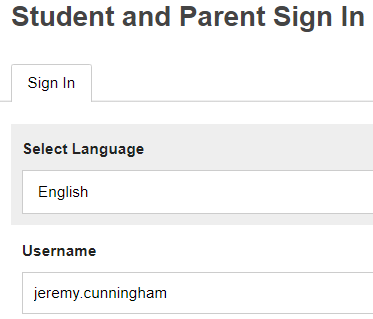
|
- Log-in with your WL username only, not your your full Warriorlife email address
| - If you are a returning student and have changed your Warriorlife email password, try logging in with your original password assigned to you by VCS. If you don’t remember it, you can use these steps to find it in the parent portal.
| - If you are a returning student and have changed your Warriorlife email password, try logging in with your original password assigned to you by VCS. If you don’t remember it, you can use these steps to find it in the parent portal.
| - Log-in with your WL username only, not your your full Warriorlife email address
|
| - Make sure you are signed out of any other Google accounts that you or another user might be logged in to on the device
| - Make sure you are signed out of any other Google accounts that you or another user might be logged in to on the device
|
|
| - Clear your browser cache, refresh, and try again
| - Clear your browser cache, refresh, and try again
|
|